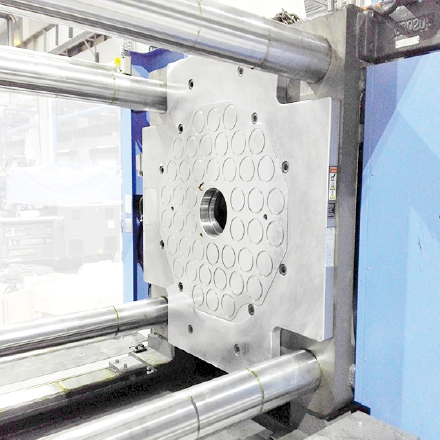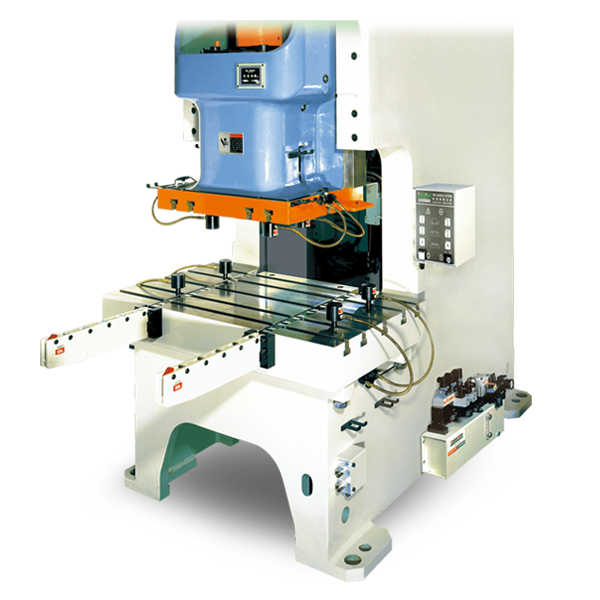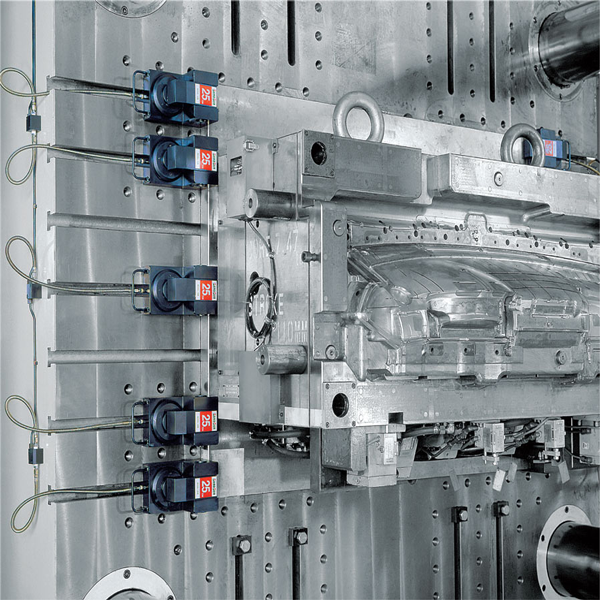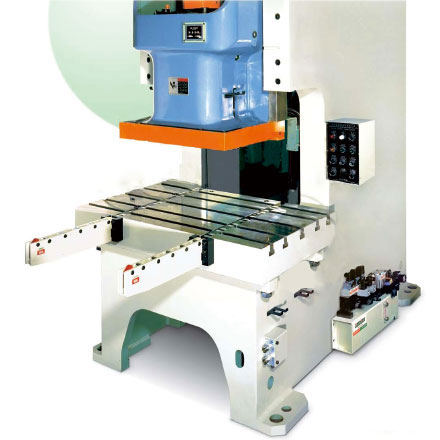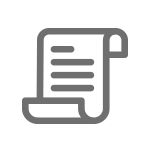Air Driven Hydraulic Pump Unit
Quick Die Change System
Electroic Control Operation Panel
Function
.png)
Functions of control operation panel: (Note:Press button again to cancel the operate)
※ The clamps are including upper and lower clamps.
| Icon |
|---|
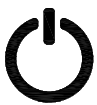
|
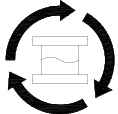
|
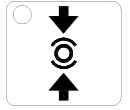
|
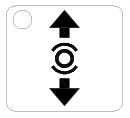
|
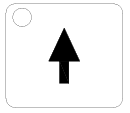
|
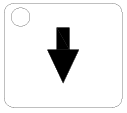
|
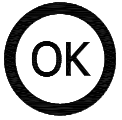
|
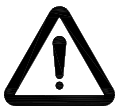
|
| Function | Lamp | Description | ||||||
|---|---|---|---|---|---|---|---|---|
| Power | White |
ON:Can operate control panel. OFF:Can’t operate control panel,and press machine can’t be operated. |
||||||
|
Die Change
Switch |
- |
|
||||||
| Clamp Clamping | Green |
Flash:During clamping, or hydraulic pressure < 200MPa Light:Finish clamping, and hydraulic pressure > 20MPa |
||||||
| Clamp Unclamping | Yellow | Light:From start to finish the unclamping. | ||||||
| Lifter Up | Yellow |
Flash:During the up process. 1.Without pressure switch:lamp will flash 10 seconds. 2.With pressure switch:hydraulic pressure <20 MPa Light:Finish up process. |
||||||
| Lifter Down | Green | Light:From start to finish the down process. | ||||||
|
Enable Operate |
Green |
Light:
when 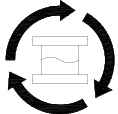 → →  1.Interlock ON:clamps are clamping,and hydraulic pressure>20 MPa,and lifter is down. 2.Interlock OFF:clamps are unclamping,and lifter is down. |
||||||
| Error | Red |
Light: 1.Finish clamping, but hydraulic pressure<20 MPa. 2.Only clamping single side die. 3.During the process of lifter up.( 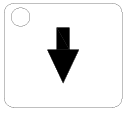 →Flash ) →Flash )4.Pipe or parts leaking,let hydraulic pressure<20 MPa. Flash: 1.Didn't meet the requirement of clamp unclamping or lifter up (Ex. When no cam switch signal) 2.Operation Error (EX. When lower clamp didn't unclamping, then operate lifter up) 3.Press again the same function button, or 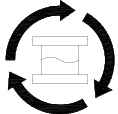 → →  ,to cancel flash. ,to cancel flash.
|
Copyright © Sandsun Precision Machinery Co., Ltd. PRM Taiwan , Design by Polaris